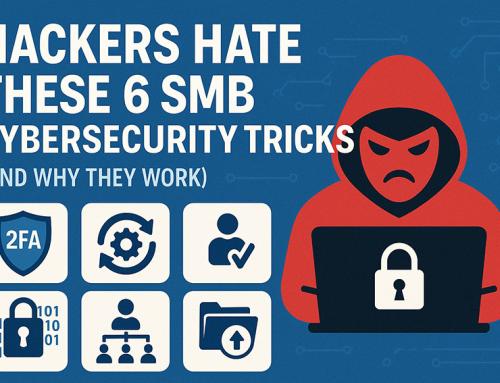Are you ready for Windows 7 End of Support?
The looming Windows 7 end of support deadline should be enough to prompt any business to accelerate migration to Windows 10. But fear of being marooned on an insecure operating system isn’t the only reason to make a move. There are many strong business reasons to upgrade to Windows 10 that will deliver real value to your company.
Migration shouldn’t get seen as a necessary evil, but an unmissable opportunity to make your IT better. Here are some of the many reasons why Windows 10 will better your business.
Avoiding the password pain
Any IT department will be familiar with the pain of supporting employees who can’t remember their Windows logins. Windows 10 and a generation of new hardware that supports biometric identification makes the pain of forgotten passwords almost vanish.
Windows Hello allows users to log in to their computers using facial recognition, iris scanning, or fingerprint readers. It instantly eradicates the need to remember passwords every time comes online. This feature vastly accelerates the sign-in process. Meanwhile, it makes it more likely that employees will lock their computers when away, improving overall security.
Windows Hello comes built into Windows 10. However, companies looking to roll out the technology will need to make sure that certain accessories are Windows Hello compatible. These accessories include cameras, fingerprint readers and other biometric tools.
Protection from ransomware
Ransomware is the kind of threat that gives IT managers restless nights. Coming in to find the company’s PCs were locked by rogues demanding a ransom is nobody’s idea of fun.
Windows 10 has beefed up ransomware protection, making an attack much less likely to succeed. The first part of this is the free controlled folder access. This access prevents unfamiliar apps from gaining access to critical folders such as Documents and Windows system folders. Meanwhile, it makes it harder for ransomware to encrypt a user’s files surreptitiously.
Ransomware data recovery also gets provided by OneDrive, which comes baked into Windows 10. Premium OneDrive accounts allow users to recover previous versions of files. Even if the worst should happen, users should be able to turn back the clock and retrieve encrypted data.
Run Linux in Windows
Migrating to Windows 10 doesn’t give you just one operating system, but two or more. Windows 10 Hyper-V Manager allows you to install and run Linux distributions such as Ubuntu as a virtual machine from within Windows itself.
This feature is hugely convenient for employees, such as web developers, who no longer need to run a separate machine nor install dedicated virtualization tools to switch between environments. You can be up and running with your chosen Linux distro within minutes. Meanwhile, you can also create different virtual machines for different purposes, and scrap the VM when you finish.
The virtual machine runs just like any other Windows application. For example, you can cut and paste data between Windows and Linux desktops.
Better update management
No employee puts installing Windows updates at the top of their to-do list. Therefore, you’ll occasionally hear yelps of despair when an employee steps away from their desk for ten minutes to find that Windows has applied an update in their absence, taking all their unsaved work with it.
Update management was vastly improved with Windows 10. First, any restart to apply an update will be used outside of the default ‘active hours’ from 8 a.m. to 5 p.m. unless otherwise specified. IT admins can set updates to be applied at a specific time to avoid any unnecessary disturbances. Users are now also given clear warnings when updates are pending, preventing the shock of returning to your system to find an update that was automatically applied.
Updates should also be applied more quickly thanks to the new Unified Update Platform. This practice vastly reduces the download size of update files, containing only the changes made since the last update rather than downloading an entirely new build. That means less load on the company network and less time until employees get essential updates.
Get devices ready with Autopilot
Another pain point for IT departments is preparing devices for new users. A PC passing from one employee to another may need to be wiped and re-imaged, potentially leading to delays before a new employee can get handed a computer. Similarly, new equipment arriving in the company faces a long wait before it reaches the employees.
Windows Autopilot removes many of these headaches. It can take the OEM version of Windows or an employee’s existing machine and put it into a ‘business-ready’ state by applying policies, installing apps, or applying company-specific settings to the Windows 10 PC. It can even adapt the version of Windows 10 the PC is using, moving from Windows 10 Pro to Enterprise edition, for example.
A new update with Windows 10 version 1903 means that companies can pre-configure new PCs before they are even delivered from partners or suppliers so that they are business-ready from the moment they arrive in the building.
Work across virtual desktops
We mentioned above how you could run multiple operating systems from within Windows 10. Well, you can also run various versions of Windows 10 within Windows 10!
Virtual desktops allow employees to create different desktops for different purposes. A member of the sales team might have one desktop that contains the company’s CRM app, PowerPoint and Skype so that they can focus on chasing leads. On a separate desktop, they may have a web browser, Microsoft Teams and email for times when they want to focus on team communication.
It’s easy to flip between the two different desktops. You press the Task View button next to the search bar or use the Windows + Tab keyboard shortcut. Virtual desktops let staff keep their focus where it needs to be, rather than continually flitting between different tasks.
A safer way to surf
There are times when we’ve all clicked links that we’re not sure about or visited web apps that we can’t be 100% sure are trustworthy. Windows Defender Application Guard provides a safe way for staff to access risky sites without compromising the rest of their PC.
This optional feature allows you to create a new Application Guard window from within the Edge browser. It’s marked with a little shield in the taskbar so that you can be sure you’re in a safe browsing environment. Application Guard acts as a container that’s separate from the rest of the PC. Anything you access in that browser window cannot infect the rest of the PC.
So, whether it’s better security, enhanced productivity, more flexibility or new opportunities to communicate and work together you’re after, Windows 10 has plenty of benefits to offer your company. And, by combining a migration to Windows 10 with new hardware, you’re on the road to transforming your IT.