Windows 10 Notification
Microsoft will release the newest version of its operating system, Windows 10, on July 29. The company encourages all Windows 7 and 8 users to reserve their free upgrade with a notification in the taskbar of their system. Meanwhile, the icon will look like a small, white, windows logo. Hovering over it with the mouse will display the text “Get Windows 10.”

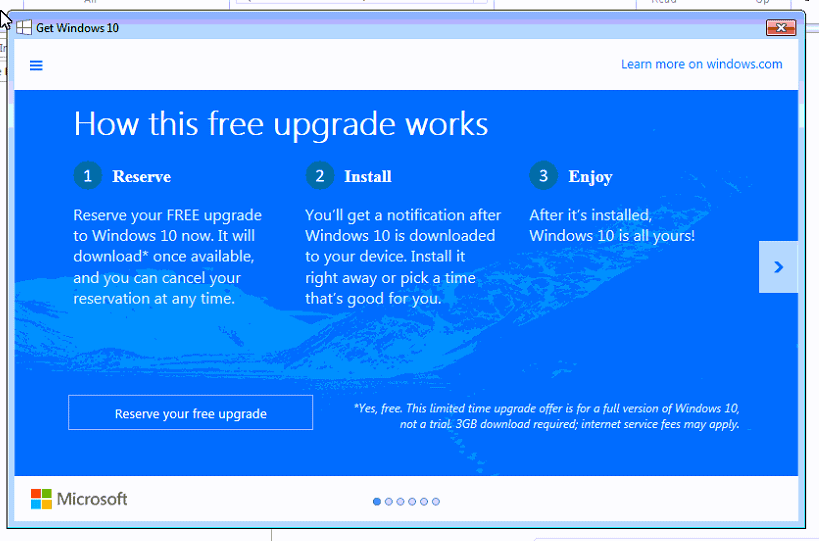
Clicking the icon will bring up a window discussing how the upgrade works and ultimately, an area to enter your information to reserve your Windows 10 upgrade.
Many are worrying that the alleged free upgrade might be a phishing attack, but rest assured, the icon is real, and so is the free copy of Windows. Here are some facts about Windows 10 and the ”Get Windows 10” upgrade icon:
Is this Windows 10 notification regarding a “reservation” legit?
- Yes, it is. Windows Update KB3035583 installs it.
Should I upgrade?
- At this time, CNS recommends remaining on your copy of Windows. Although Microsoft has made many significant improvements to Windows 10 over Windows 8, such as reintroducing the start menu, it is still unsure how many of our clients’ business applications will function with the new version of Windows.
Why am I being asked to “reserve” Windows 10 digital download?
- The Windows 10 download is about 3-4 GB. Microsoft probably needs to schedule a roll out to serve an estimated 500 million downloads of that size. Inputting your email probably acts similar to a “let me know when Windows 10 is ready” reminder.
After I make the reservation, will Windows 10 start downloading and installing?
- Windows 10 isn’t finished yet or released to the public yet. If you put in your email, they’ll send you an email when the Windows 10 upgrade is ready.
Is it free? Some sites say I have to start paying for a subscription after the first year.
- Yes, it is free, as long as you take the upgrade before summer 2016. As long as your device is operational, you will get any Windows 10 updates for free.
Will I lose all my data?
- We do not believe so. This process is very similar to upgrading from Vista to 7 or 8 to 8.1. All your programs and data should get migrated over. As always, though, common sense prevails, make backups of your relevant data before making the upgrade.
If you would like to discuss the pros and cons of upgrading to Windows 10, please call our Help Desk. Our Microsoft Certified Engineers would be happy to discuss and implement a plan for you regarding Windows 10.





